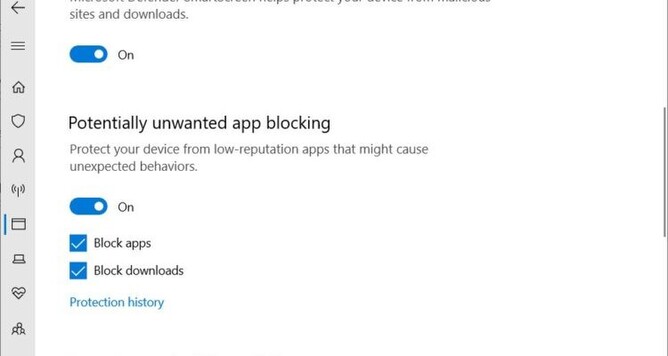The unwanted apps feature has been turned off by default but starting very shortly it will be turned on. It sounds good in theory – the trick will be what Windows 10 defines as unwanted, and whether you agree.
These unwanted apps are referred to as PUAs (potentially unwanted applications), the blocking of which is considered to be a security feature. PUAs are essentially low level malware – they carry out functions which are annoying but not technically illegal. This article from Bleeping Computer suggests that the positive effect of this change from Microsoft may be that computer security software may become bolder in addressing these poor-form applications.
Microsoft has provided this list of what it considers to be PUAs:
- Advertising software: Software that displays advertisements or promotions, or prompts you to complete surveys for other products or services in software other than itself. This includes software that inserts advertisements to webpages.
- Torrent software (Enterprise only): Software that is used to create or download torrents or other files specifically used with peer-to-peer file-sharing technologies.
- Cryptomining software: Software that uses your device resources to mine cryptocurrencies.
- Bundling software: Software that offers to install other software that is not developed by the same entity or not required for the software to run. Also, software that offers to install other software that qualifies as PUA based on the criteria outlined in this document.
- Marketing software: Software that monitors and transmits the activities of users to applications or services other than itself for marketing research.
- Evasion software: Software that actively tries to evade detection by security products, including software that behaves differently in the presence of security products.
- Poor industry reputation: Software that trusted security providers detect with their security products. The security industry is dedicated to protecting customers and improving their experiences. Microsoft and other organizations in the security industry continuously exchange knowledge about files we have analyzed to provide users with the best possible protection.
So many of these are positives, but you might have seen some examples of unwanted apps in this list of software that you may legitimately want to use. For example Cryptomining software is certainly not something you want on your computer without your knowledge, but if you actually wanted to mine cryptocurrency yourself you would need some software to carry that out. So here’s how you turn this feature off:
Click on the Start Menu, click on the Settings cog, select Update and Security, click on Windows Security in the left menu, click on App and Browser Control, under the section Reputation-based Protection click on Reputation-based protection settings, turn off Potentially-unwanted App Blocking.
Bear in mind that this feature should generally be considered a positive and helpful function. I wouldn’t go turning it off unless it was blocking you from downloading a specific app that you want. And in that case I would do a bit more research before committing to that piece of software – think of it as a negative review.
You may need to either wait or manually carry out the update for this to see this function on your computer. It’s available now; I just updated it on mine.