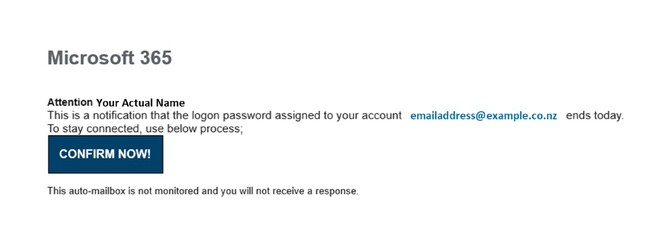We've been forwarded several copies of this email phishing scam - it seems to be doing the rounds locally again. It's a classic Microsoft 365 phishing scam, looking to get hold of your MS365 account credentials.
Here's how we can tell it's bogus:
Microsoft will never contact you via email asking you to click on a link and enter your password. In fact, unless you have a setting selected to change your password periodically, the default setting now is that passwords do not need to be updated.
The Microsoft logo is wrong.
The email creates urgency - it implies you will lose your connection to your MS365 account.
It includes a link - links are always suspicious.
A grammatical error.
The subject name was incomprehensible nonsense: ATTN - ENSURE-Systems REF. ID: 5b53fb25a7a09be2be0dcd73c1f1298e
While the sender did include the word Microsoft, you'll notice it comes before the @ symbol, not afterwards, and it's what comes afterwards that indicates the domain: microsoft@powerapps.com. So if it was genuinely from Microsoft it might be something like passwords@microsoft.com.
If you receive an email like this please just delete it. Do not click on the link. Do not enter your password.
The chances are that the scammers have just found your email address from your website and have guessed your name from your email address. There is no danger unless you click on that link and enter your credentials.